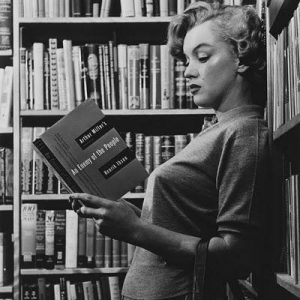
When a tech-savvy friend confessed that she loved my book yet had no idea how to leave a review on Amazon, I decided to write this for her and anyone else who may not know. Books depend on word-of-mouth and mouse. It’s part of my job description now to ask readers to leave book reviews the way politicians ask for votes: constantly.
I have not gone this far. So far.

Seen on a car at the Bookmarks Book Festival in Winston-Salem, NC.
I don’t know about you, but I’m bombarded with requests for reviews, from things I buy to businesses and doctors I’ve used. It’s easy to say “NO!” I bought your doodad. Isn’t that enough? Or we’re more inclined to write a review about something/someone we hate, not love.
So here we go.
Find the book’s page on Amazon by typing the title in the Amazon search bar. Or type in the author’s name and go to their Amazon Author Page. You can find it on any book page if you click on their name in blue under a title, to the left of “(Author)”.
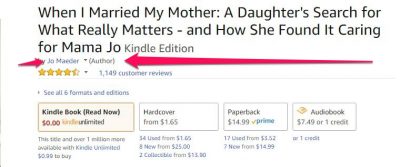
The Amazon Author Page looks like this and gives you an overview of the author with features like their bio, videos, events, discussions, and a “FOLLOW” button under their main photo. Click on the book cover image of the book you want to review. Following is nice, too, if you’re a fan.
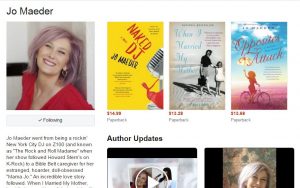
Once on the page, scroll down to where you see “Write a customer review” and click on it.
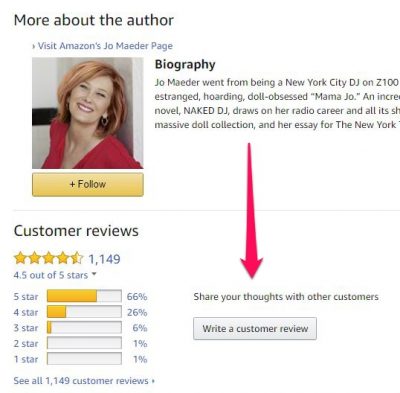
If you don’t want to use your real name, once you click on the “Write a customer review” button, look in the upper right corner to change your reviewer name.

Click “CHANGE” that is in tiny blue letters under the words “YOUR PUBLIC NAME”. A blank box appears that you then write your chosen reviewer name for that review. Click DONE. You can change it on any review. I have changed mine below to demonstrate. It’s not the name I use.

Your review does not appear instantly. It must be checked first. Amazon may not post a review where the reviewer says they know the author or there are more than one from the same household for the same product. However, telling friends, bookstores and libraries that you know the author can be a win-win for everyone.
The more reviews you leave on various sites the better, but if you only leave one, make it on Amazon, the leader in online book sales. As of this writing, it is not required that you purchase a book through them to review it there. You only need to have bought something on Amazon and have an account.
[UPDATE MARCH 5, 2018. You now have to have bought at least $50 of any kind of merchandise on Amazon with a valid credit or debit card and you cannot write a review for a free e-book if you were given the book specifically to write the review (except if you are in the Vine Program). For complete details on Amazon’s latest rules click here.]
I encourage the “3 out of 10 Rule.” If three out of ten books you read are bought at a brick-and-mortar bookstore, those stores will survive. Bookstores are important cultural meccas for every community and need all the support they can get — especially with Amazon as their competition. Number two in importance of reviews is Goodreads.com (which is owned by Amazon). Good old word-of-mouth is just as important as that Amazon review. Ya gotta show the love when you feel it. It’s like Paying it Forward.
Online book reviews do three things.
1) Though everything is subjective, reviews let potential readers know if they should consider investing their time and money in a book.
2) The more reviews, the more the book is lifted in search engine algorithms. Even if a book has lots of reviews, if the reviews slow down, so does the search engine. All books need to be fed. Be generous with your morsels. Even one sentence is better than nothing.
3) It makes you feel good to rejoice in a book you love!
What if you have negative feelings about a book? Does it feel good to vent them? Not for me. I know how hard it is to write a book and have it published. And, see #1. It’s subjective. Why hurt the feelings and ratings of someone whose book just isn’t my cup of tea? There have been many a bestseller I found unreadable. You are welcome to adopt this philosophy with my tomes. No like-ee. No tell-ee.
Thank you for spreading the word about your favorite books!
 Sheryln says
Sheryln says
October 4, 2016 at 2:07 pmThank you for this … I’ve done all you’ve said, but alas, I do not see the “Write a Customer Review” area. 🙁 But thank you, this was informative. I am an Apple user, do not know if this makes a difference.
 Jo Maeder says
Jo Maeder says
October 10, 2016 at 8:24 pmHi Sheryln. Thanks for writing. Go to the Amazon page for the book you want to review. Scroll down past Customers Who Bought This Item Also Bought…Special Offers and Product Promotions…Editorial Reviews…Product Details…More About the Author and then you get to Product Reviews and you’ll see a gray button that says WRITE A CUSTOMER REVIEW to the right of the graph showing how many stars the book has. Let me know if that doesn’t work.
 Maureen says
Maureen says
February 27, 2017 at 3:44 amIt doesn’t work since you can only review items you purchased comes up
 Jo Maeder says
Jo Maeder says
February 27, 2017 at 8:51 pmHi Maureen. Thanks for writing. I’m so sorry you took the time to try to write a review and couldn’t. I really appreciate you making the effort. It looks like you can still leave a review as long as you have an Amazon account and have bought something with it at least once.
Jo
 Karen Morris says
Karen Morris says
March 8, 2021 at 1:37 pmI want to leave a comment on a book “A Stranger’s Love by Linda Sealey Knowles. I really enjoyed it and sat reading for 24 hr, what a wonderful story, makes me feel like I am right there with characters. Amazon needs to fix how to write a review, this was only way I could do it.
 J. Harris Moore says
J. Harris Moore says
July 7, 2022 at 8:05 pmThe Last Visitation by James Iber . Being a history student and sociologist I enjoyed reading this book. It was hard to put down. I put my self into to the book, because I felt that Iber writing style would get me to the end of the book with a better understanding from the beginning to the end. Also my background I could identify with the theme.
 Regina Litman says
Regina Litman says
April 14, 2023 at 8:26 pmApril 14, 2023 – I don’t review much on Amazon, but I wanted to write a review today for the first time since 2019. The book is one that I did buy, in Kindle format, on Amazon. But there’s a new twist – because Amazon believes that customers are helped best if there’s a photo or a video for a review, I wasn’t allowed to get to the title and text of my review until I uploaded one of these! So I took a screen shot of the first page of the book. I hope I didn’t violate any copyright laws. This type of thing should not be required for a book, whether it be an ebook, audiobook, or “real” book.
As I said, I think my last review was posted in 2019. It was a book for which I was a “verified purchaser” because I bought it on Amazon as a gift, to be sent directly to the recipient. I had read the book, but it was a copy I found in a library about 150 miles from my home that I was able to read in one sitting. That’s why I knew it would make a great gift for the person I sent it to. It’s a good thing I didn’t have to upload a photo then because I didn’t have a copy of the book in my possession!
I hope that when I hit Post Comment here that I won’t get presented with a montage of photos asking me to choose all with, say, motorcycles.
 Jo Maeder says
Jo Maeder says
June 16, 2023 at 7:14 amThanks for the heads up about this, and I hope you did not have to choose any motorcycles, cars, buses, etc!
 Vicki says
Vicki says
June 8, 2023 at 6:38 pmThank you for trying to help others, like me navigate, writing a review anonymously. I absolutely don’t my complete name on a review in world full of anger & lashing out! Not that I would like read them anyway. I also very much agree that you should not write a negative review simply because it did not appeal to your tastes. I’m not a literary critic & try to say what appealed to me or warn against things that many other people may not like. I feel guilty resorting to ebooks that have audio. I buy books that I know a few people to share with or science type books that I may reread chapters in the future. I’ll try your advice the next time I would leave a review if it allowed a “pretense” of privacy – ugh. Thank you!
 John Schuster says
John Schuster says
March 1, 2024 at 9:32 amVery helpful
 Lauren says
Lauren says
March 2, 2024 at 6:33 amThank you for sharing how to leave a book review and also your thoughts on when perhaps to not leave a book review!
I have a question I just left a book review on Amazon and I gave it five stars and noticed after I submitted it unfortunately only had four stars. Once the review is published can I make an edit to give it the five star rating that I wanted to do in the first place?
I look forward to reading your response. Thank you!
 Jo Maeder says
Jo Maeder says
March 2, 2024 at 8:03 amHi Lauren. That’s odd the stars didn’t match. At the bottom of your review there should be two tabs: Edit and Delete. Under Edit you can change the stars, what you said, and add a photo/video. I checked a book review I left recently and it had those options. (Jill McCorkle’s “Old Crimes and Other Stories”. Excellent!)
Thank you for asking.
Jo